How to create link roundups
Now that you have some links saved to your site, you're ready to create your first link roundup. Go to Link Roundups > Add New from your WordPress dashboard.
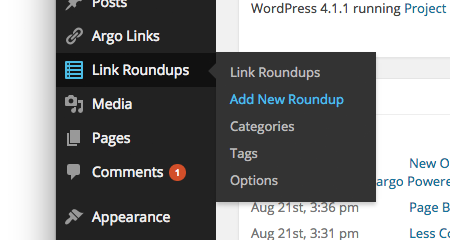
The new link roundup page will resemble a regular post in many ways. But there is one important difference. This post type has knowledge of all the links you've bookmarked.
Give your post a title and scroll past the visual editor. Below the editor, look for the "Recent Roundup Links" section of the screen. By default, this section of the page will show you all the links you've bookmarked today, but you can change the filter to show you links from a broader time period.
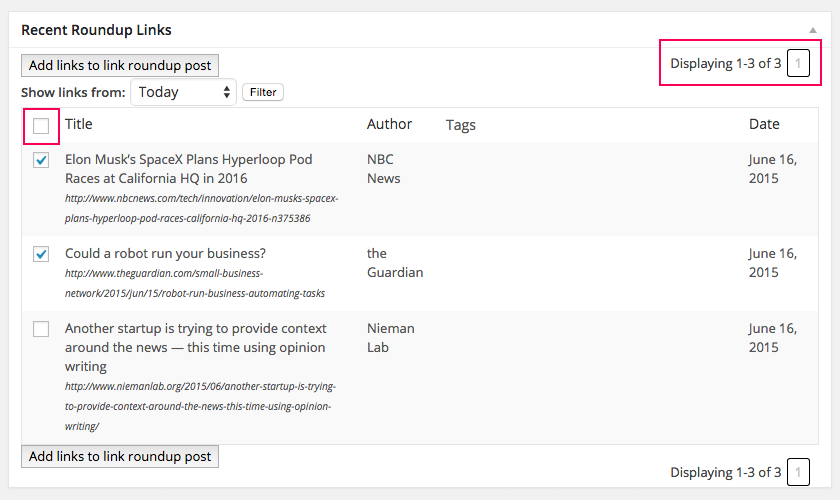
Select the links that you would like to add to your roundup by selecting the checkbox to the left of the link title. If you would like to add all links from the current screen, select the checkbox to the left of the "title" label. Next, click the "send links to editor" window button. The formatted links and link descriptions will now appear the visual editor.
The Recent Roundup Links section will show a maximum of 15 links at a time. Use the pagination to view additional links. You will need to click the "send links to editor window" button for each view. Say for example you have a link on the second page of results and three links on the first page of results that comprise your roundup. You will need to click the "send links to editor window" twice. Once for the first page of results and once for the second page of results.
Once you have the links that make up your roundup in the editor window, you can edit the links, change the description and make any adjustments that you'd make to a normal post. If you'd like to add a description to the post, go to the first line of the roundup and add a new line. You'll likely notice that the roundup icon that appears to the left of new roundup links appears on the blank line. To remove this icon, select "Paragraph" from the formatting menu and the formatting will be removed.
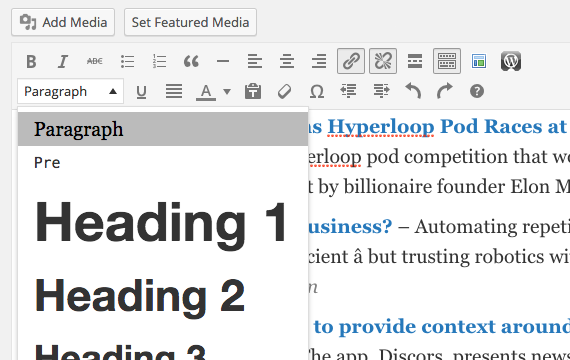
When you're satisfied with the description and links that you've added to your roundup, publish your post and congratulate yourself on some excellent curatorial work.